Advanced Usage¶
Multiple Models¶
It supports serve multiple models and multiple versions of these models. You can run the server with this configuration.
{
"model_config_list": [
{
"name": "tensorflow_template_application_model",
"base_path": "./models/tensorflow_template_application_model/",
"platform": "tensorflow"
}, {
"name": "deep_image_model",
"base_path": "./models/deep_image_model/",
"platform": "tensorflow"
}, {
"name": "mxnet_mlp_model",
"base_path": "./models/mxnet_mlp/mx_mlp",
"platform": "mxnet"
}
]
}
simple_tensorflow_serving --model_config_file="./examples/model_config_file.json"
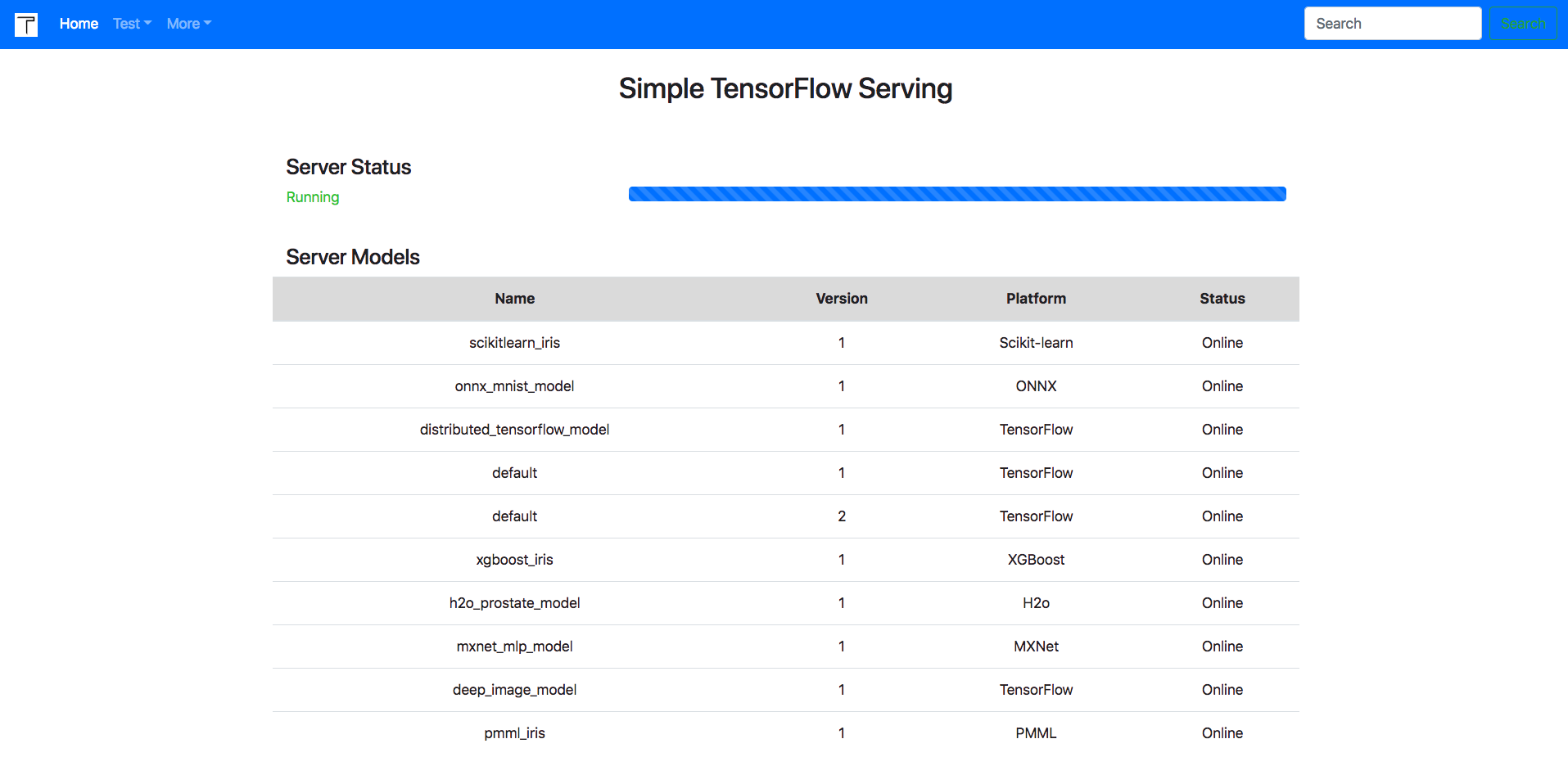
GPU Acceleration¶
If you want to use GPU, try with the docker image with GPU tag and put cuda files in /usr/cuda_files/.
export CUDA_SO="-v /usr/cuda_files/:/usr/cuda_files/"
export DEVICES=$(\ls /dev/nvidia* | xargs -I{} echo '--device {}:{}')
export LIBRARY_ENV="-e LD_LIBRARY_PATH=/usr/local/cuda/extras/CUPTI/lib64:/usr/local/nvidia/lib:/usr/local/nvidia/lib64:/usr/cuda_files"
docker run -it -p 8500:8500 $CUDA_SO $DEVICES $LIBRARY_ENV tobegit3hub/simple_tensorflow_serving:latest-gpu
You can set session config and gpu options in command-line parameter or the model config file.
simple_tensorflow_serving --model_base_path="./models/tensorflow_template_application_model" --session_config='{"log_device_placement": true, "allow_soft_placement": true, "allow_growth": true, "per_process_gpu_memory_fraction": 0.5}'
{
"model_config_list": [
{
"name": "default",
"base_path": "./models/tensorflow_template_application_model/",
"platform": "tensorflow",
"session_config": {
"log_device_placement": true,
"allow_soft_placement": true,
"allow_growth": true,
"per_process_gpu_memory_fraction": 0.5
}
}
]
}
Here is the benchmark of CPU and GPU inference and y-coordinate is the latency(the lower the better).
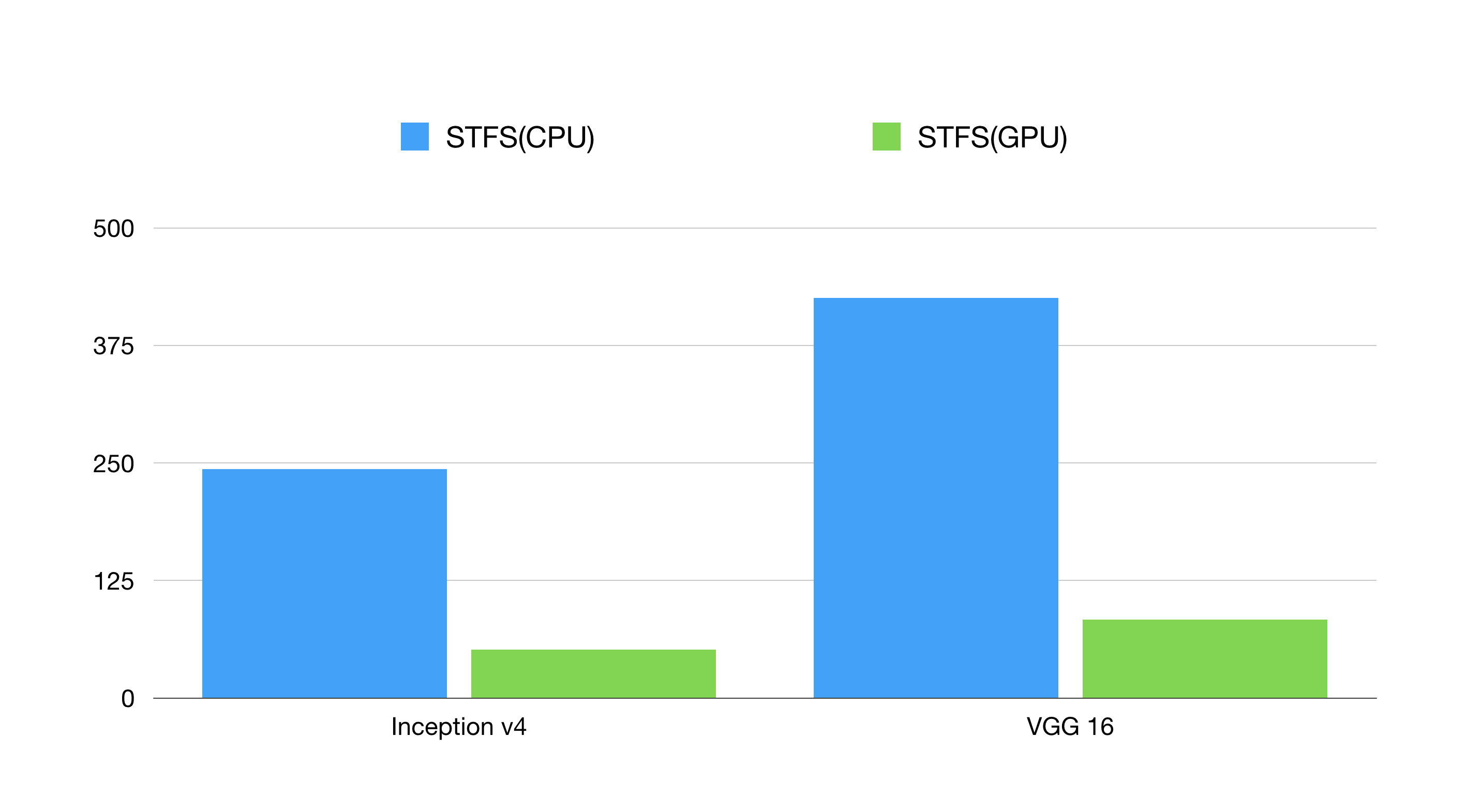
Generated Client¶
You can generate the test json data for the online models.
curl http://localhost:8500/v1/models/default/gen_json
Or generate clients in different languages(Bash, Python, Golang, JavaScript etc.) for your model without writing any code.
curl http://localhost:8500/v1/models/default/gen_client?language=python > client.py
curl http://localhost:8500/v1/models/default/gen_client?language=bash > client.sh
curl http://localhost:8500/v1/models/default/gen_client?language=golang > client.go
curl http://localhost:8500/v1/models/default/gen_client?language=javascript > client.js
The generated code should look like these which can be test immediately.
#!/usr/bin/env python
import requests
def main():
endpoint = "http://127.0.0.1:8500"
input_data = {"keys": [[1.0], [1.0]], "features": [[1.0, 1.0, 1.0, 1.0, 1.0, 1.0, 1.0, 1.0, 1.0], [1.0, 1.0, 1.0, 1.0, 1.0, 1.0, 1.0, 1.0, 1.0]]}
result = requests.post(endpoint, json=input_data)
print(result.json())
if __name__ == "__main__":
main()
Image Model¶
For image models, we can request with the raw image files instead of constructing array data.
Now start serving the image model like deep_image_model.
simple_tensorflow_serving --model_base_path="./models/deep_image_model/"
Then request with the raw image file which has the same shape of your model.
curl -X POST -F 'image=@./images/mew.jpg' -F "model_version=1" 127.0.0.1:8500
Custom Op¶
If your models rely on new TensorFlow custom op, you can run the server while loading the so files.
simple_tensorflow_serving --model_base_path="./model/" --custom_op_paths="./foo_op/"
Please check out the complete example in ./examples/custom_op/.
Authentication¶
For enterprises, we can enable basic auth for all the APIs and any anonymous request is denied.
Now start the server with the configured username and password.
./server.py --model_base_path="./models/tensorflow_template_application_model/" --enable_auth=True --auth_username="admin" --auth_password="admin"
If you are using the Web dashboard, just type your certification. If you are using clients, give the username and password within the request.
curl -u admin:admin -H "Content-Type: application/json" -X POST -d '{"data": {"keys": [[11.0], [2.0]], "features": [[1, 1, 1, 1, 1, 1, 1, 1, 1], [1, 1, 1, 1, 1, 1, 1, 1, 1]]}}' http://127.0.0.1:8500
endpoint = "http://127.0.0.1:8500"
input_data = {
"data": {
"keys": [[11.0], [2.0]],
"features": [[1, 1, 1, 1, 1, 1, 1, 1, 1], [1, 1, 1, 1, 1, 1, 1, 1, 1]]
}
}
auth = requests.auth.HTTPBasicAuth("admin", "admin")
result = requests.post(endpoint, json=input_data, auth=auth)
TSL/SSL¶
It supports TSL/SSL and you can generate the self-signed secret files for testing.
openssl req -x509 -newkey rsa:4096 -nodes -out /tmp/secret.pem -keyout /tmp/secret.key -days 365
Then run the server with certification files.
simple_tensorflow_serving --enable_ssl=True --secret_pem=/tmp/secret.pem --secret_key=/tmp/secret.key --model_base_path="./models/tensorflow_template_application_model"